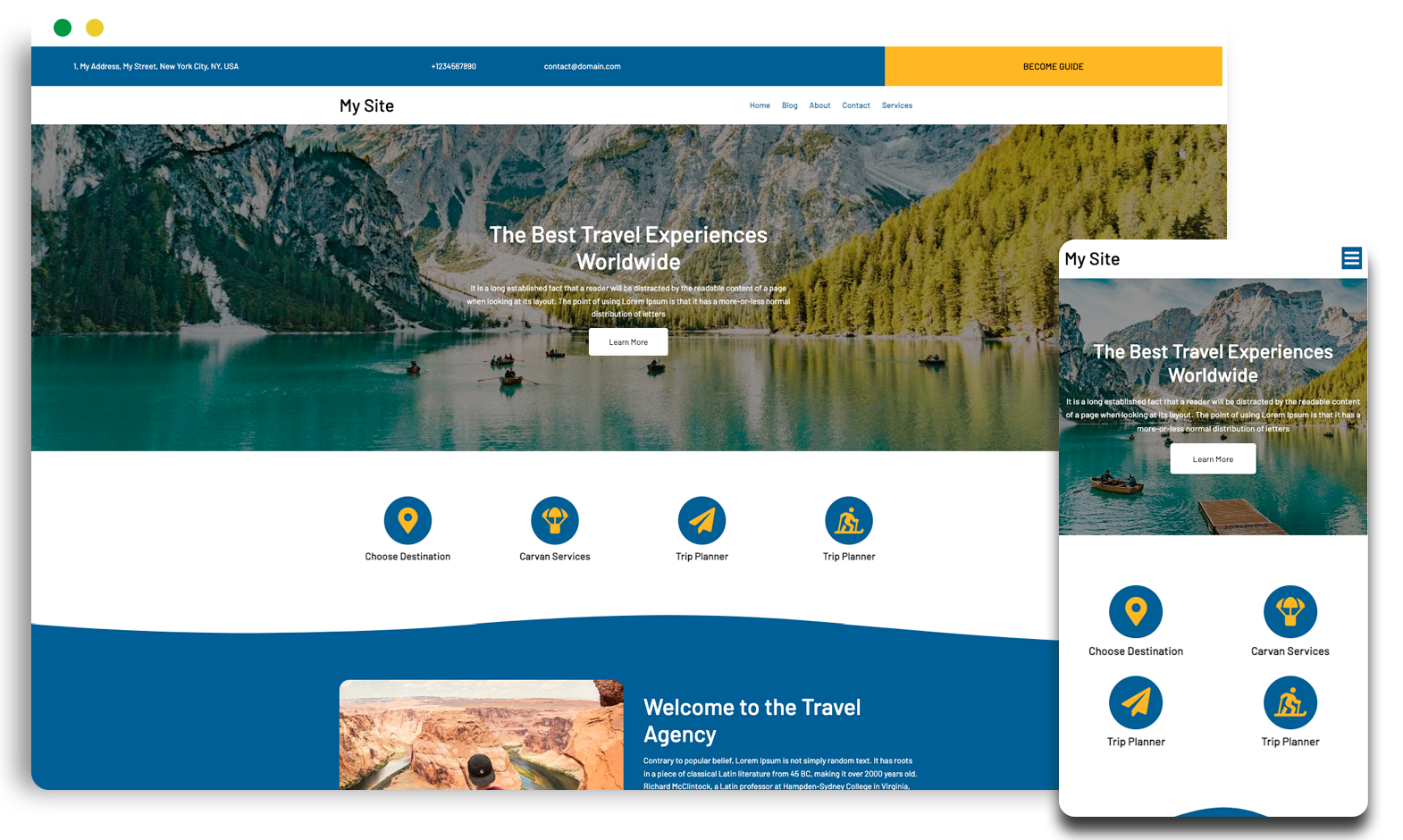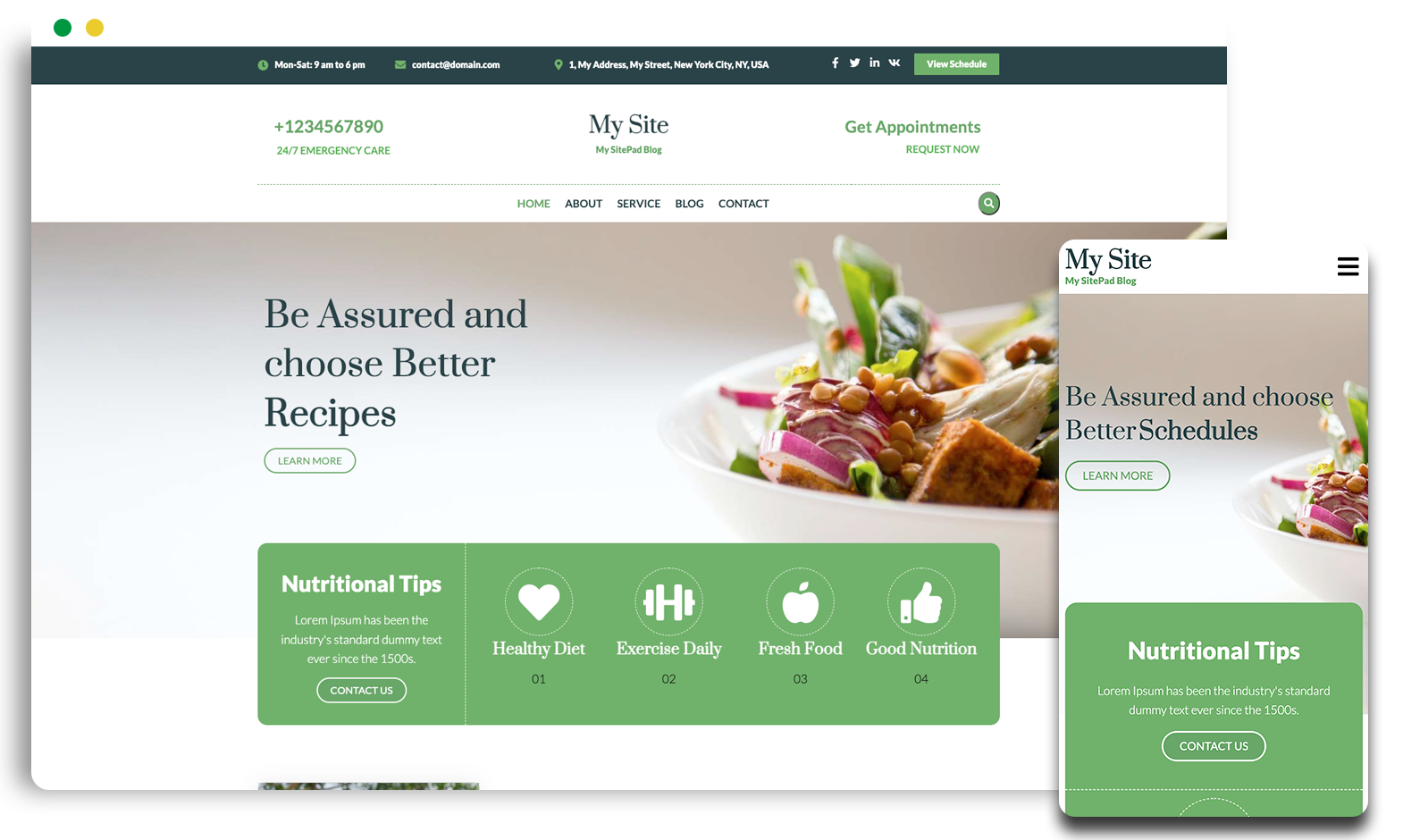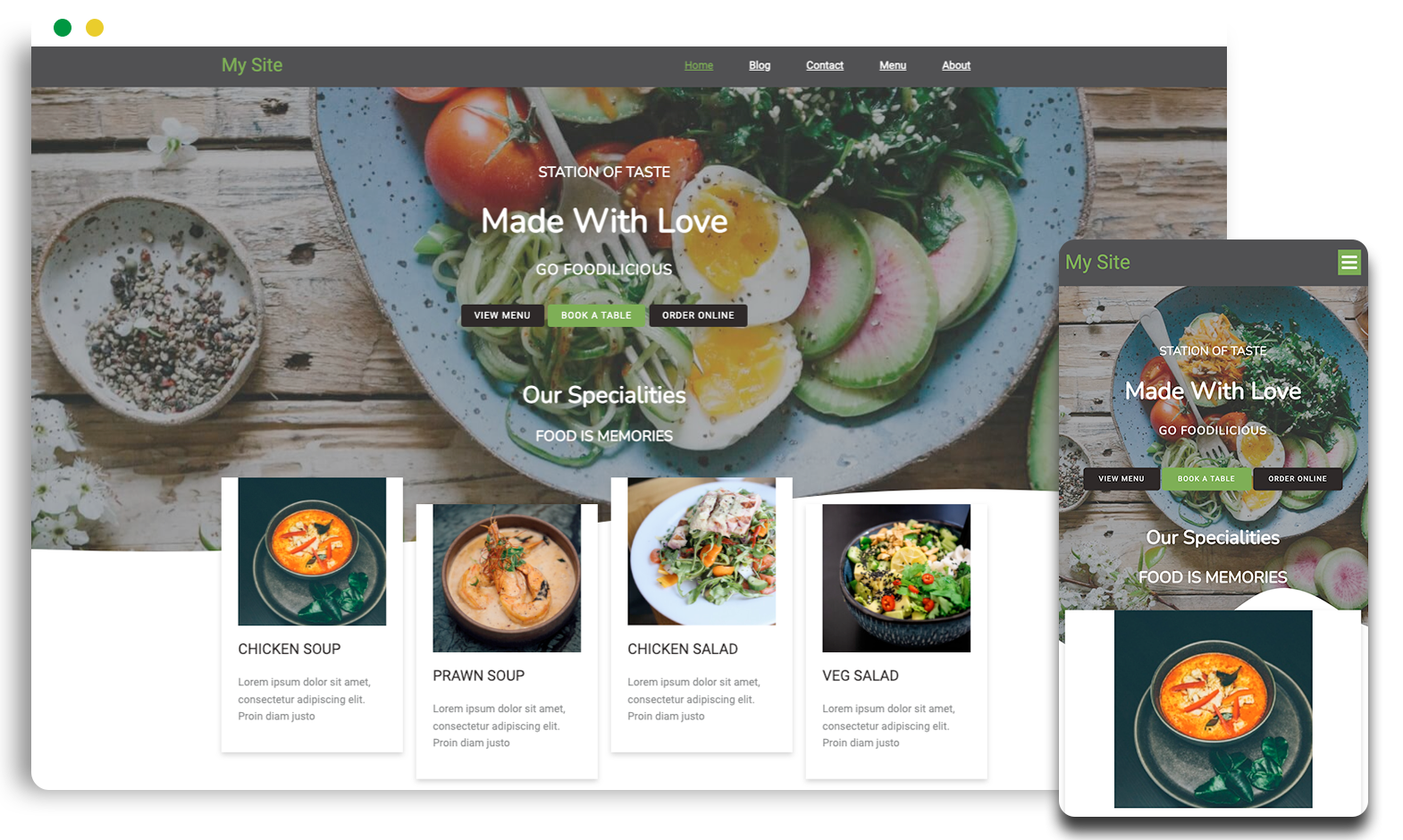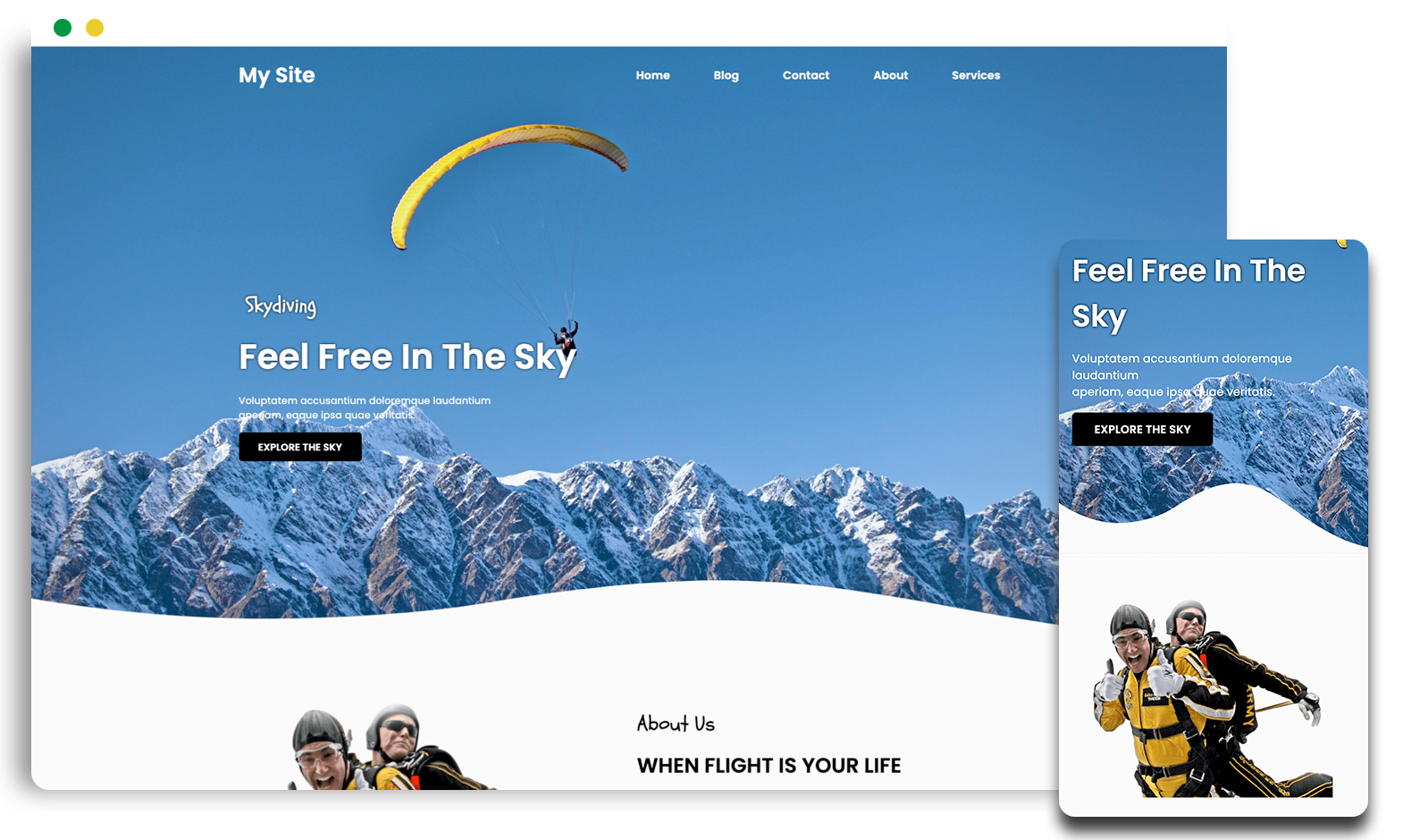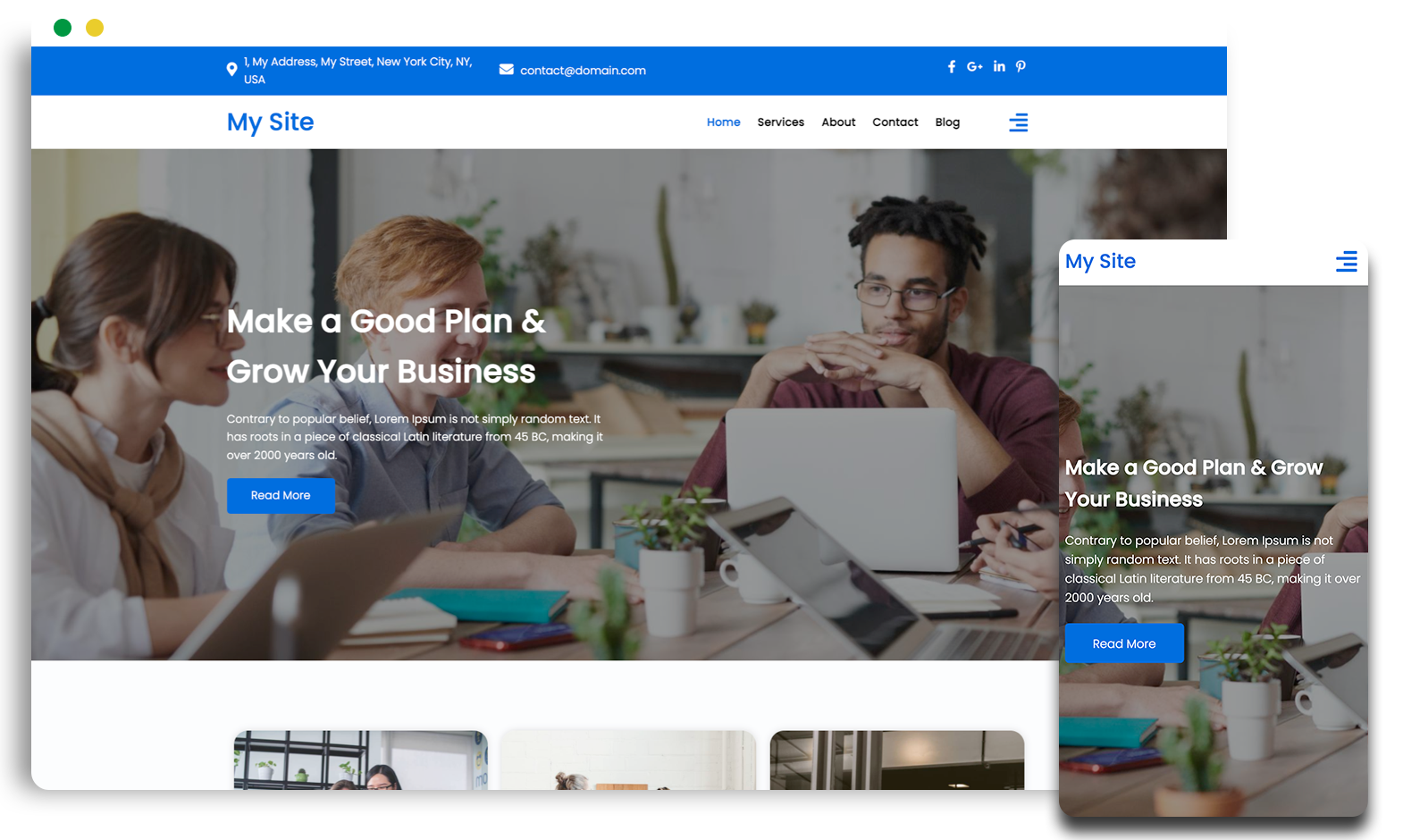- Themes pro:
360 Themes - 270 CMS Wordpress … :
Inclus - Espace disque:
500 GO - Hébérgement & nom de domaine :
Inclus - Comptes e-mail
Illimité - Design attractive
Inclus - SSL:
Inclus - Responsive Design (mobile & tablette):
Inclus
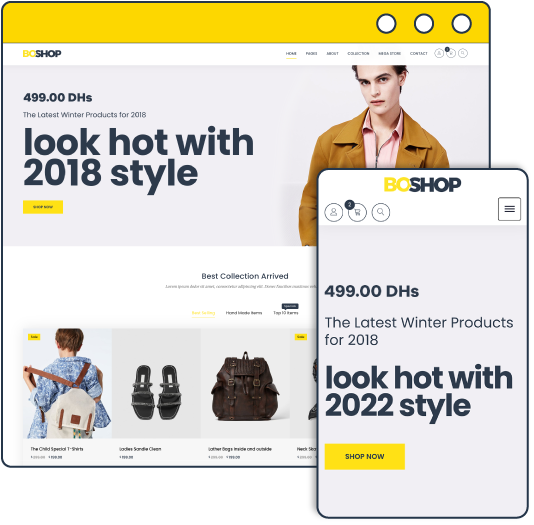
Avec site Builder Pro Créez votre site web facilement par Drag and Drop
Le générateur de sites en glisser-déposer de SITEBUILDER PRO facilite la création d'un site Web puissant et professionnel sans aucune compétence technique. Plus de 5 millions d'entrepreneurs et de petites entreprises ont déjà utilisé SITEBUILDER PRO pour créer leur présence en ligne avec un site Web, un blogue ou un magasin.
La construction d'un site Web n'a jamais été plus simple
Choose from over 500 templates for all types of activities.
Simple drag-and-drop interface to create beautiful websites without any technical knowledge, Just choose a theme, customize the content, add images, sound, videos and click to Publish.


La construction d'un site Web n'a jamais été plus simple
Très simple à prendre en main, Le sitebuilder PRO vous permettra de créer un site internet facilement et sans le moindre savoir en languages de programmation,
Créez chaque page en glissant chaque fonctionnalités et section que vous souhaitez, en quelques clics, sans coder, sans langage de programmation à savoir, vous aurez un site professionnel en quelques minutes.
Le Website builder offre énormément de fonctionnalités qui vous aideront à rendre votre site web unique, simple et professionnel.
Choisissez entre des centaines de modèles qui vous permettront de choisir les thèmes correspondant à votre secteur d’activité et pouvoir les modifier en toute simplicité.
Nos avantages
Nos services sont automatisés pour vous garantir un contrôle total et une gestion centralisée.
3 à 30 jours selon le service, vous serez remboursé en cas de non satisfaction.
Plusieurs méthodes de paiement, carte bancaire international et marocaine, carte de crédit, Paypal..

Besoin d'aide ? Contactez-nous !
Nous sommes ici pour répondre à vos questions sur nos produits et vous aider à trouver la solution qui repond à vos besoins
Questions fréquemment posées
Des réponses objectives pour les questions fréquentes
- Une fois dans le Gestionnaire de fichiers, ouvrez le répertoire public_html. Cliquez sur Upload après être entré dans le répertoire public_html. Vous pouvez cliquer sur « Sélectionner un fichier » pour sélectionner un fichier spécifique, ou simplement glisser-déposer votre fichier dans la zone délimitée.
- L'hébergement mutualisé est destiné aux débutants.
Si c'est la première fois que vous créez un site Web et que vous souhaitez héberger votre propre site mais externaliser une grande partie des tâches techniques complexes, l'hébergement mutualisé est un excellent choix.
- Si vous avez un site Web à fort trafic ou un très grand site Web, vous voudrez peut-être examiner d'autres options d'hébergement, comme les serveurs dédiés, l'hébergement VPS, l'hébergement de serveur cloud ou même l'hébergement spécifique à WordPress.
- Connectez-vous à votre panneau de contrôle cPanel via votre Hub Funio.
Tout en bas de la page, vous trouverez Softaculous Apps Installer, où vous pouvez choisir l'application/le logiciel/CMS que vous souhaitez installer. Vous pouvez aussi chercher un logiciel précis par catégorie.
Vous pouvez aussi choisir, dans la section Logiciel, Softaculous Apps Installer qui vous redirigera vers l'interface de Softaculous. Une fois le logiciel choisi, il suffit de cliquer sur Installation, puis de remplir les champs suivants.
Choisissez un protocole: HTTP://, ou HTTPS:// si vous avez un certificat SSL Choisissez un Domaine: Le nom de domaine sur lequel vous voulez installer le logiciel Dans le dossier:
Dans le cas où vous souhaitez que l'application soit installée dans un sous-répertoire du domaine spécifié (par exemple demofunio.com/blog), vous y mentionnez le sous-dossier.
Si vous avez déjà créé le sous-dossier, veuillez le supprimer car Softaculous va le créer lors de l’installation.