News
Pourquoi il est important de mettre à jour son site WordPress
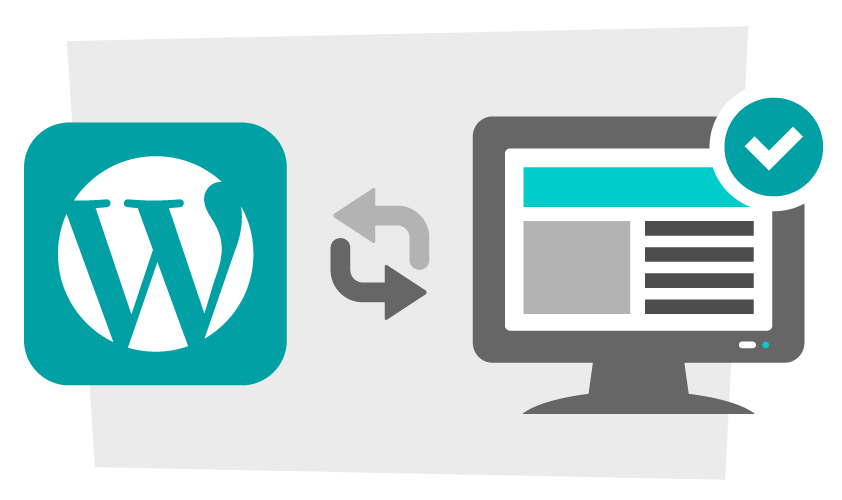
Nous l’avons tous fait au moins une fois : ignorer plus ou moins volontairement la notification « une nouvelle version de WordPress est disponible. Faites la mise à jour ! » en venant travailler sur un article.
Cela vous rappelle quelque chose ?
Il y a quelques années, installer une nouvelle version pouvait tourner au drame : écran blanc, bug complet du site… pour tout débutant ou personne non initiée aux rouages du CMS s’ouvraient alors des heures de manipulations incompréhensibles avant de pouvoir revenir à la normale.
Les mises à jour de WordPress, mais aussi de vos plugins et de votre thème, sont pourtant indispensables et ne se font plus dans la douleur.
Mais au fait, pourquoi est-il si important de s’y plier ?
Les mises à jour apportent de nouvelles fonctionnalités
Chaque nouvelle version de WordPress vise à corriger les bugs de la précédente, tout en apportant de nouvelles fonctionnalités qui facilitent votre travail de publication au quotidien.
Pourquoi se passer d’une expérience utilisateur plus agréable ? Les mises à jour servent aussi à cela.
Vous renforcez la sécurité de votre installation
Une étude a montré que 83% des blogs WordPress hackés n’étaient pas mis à jour.
Bien sûr, cela ne concerne pas que le CMS lui-même, mais aussi ses plugins et la fiabilité de votre hébergeur.
Le mot d’ordre est clair: les failles de sécurité connues par les hackers ne risquent pas de disparaître si vous n’installez pas une version plus sûre des composants de votre site !
Lorsqu’un talon d’Achille est décelé sur un CMS aussi populaire que WordPress, vous devenez une cible idéale si vous ne vous protégez pas.
Contrairement aux idées reçues, même les « petits » sites et blogs sont la cible d’attaques répétées.
Quid des thèmes et des plugins ?
C’est exactement la même chose : les auteurs des thèmes et des plugins les mettent à jour pour apporter de nouvelles options (demandées ou non par les utilisateurs), réparer des bugs et renforcer la sécurité de l’outil qu’ils ont codé.
Mettre à jour ses plugins WordPress est également important pour des raisons de compatibilité.
Avez-vous déjà remarqué que certains plugins entraient en conflit avec d’autres extensions, voire même avec votre thème ?
Les mises à jour servent aussi à pallier ces erreurs.
Faut-il toujours activer immédiatement une mise à jour ?
Si votre développeur a procédé à des modifications ou customisations particulières de votre thème ou de vos plugins,
renseignez-vous avant d’autoriser une mise à jour. Vous éviterez ainsi de perdre le travail réalisé sur votre site.
Dans l’ensemble, veillez tout de même à suivre les évolutions du CMS, de votre thème et de vos plugins.
Vous serez moins vulnérable aux attaques et bénéficierez de toutes les évolutions des outils.
Vous aussi, vous avez besoin d'un site web auto géré wordpress? Demandez un devis gratuit en ligne.
Ouvrir un ticket
Soumettez une demande d'assistance

